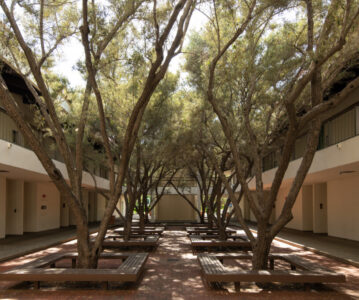How do you log into Canvas?
Login on Web Browser:
- Go to: https://scrippscollege.instructure.com/
- Log in with your network credentials (same as your portal login).
- Non-Scripps students use their home institution’s link – shortcuts here.
- Non-Scripps TAs use this login link: https://scrippscollege.instructure.com/login/canvas
- Accept the DUO Push and continue to your Canvas Dashboard.
For Instructors and Administration
For Scripps-specific help, every instructor and admin can utilize the Scripps Canvas Tutorials 2023-24 course on Canvas. Please request access via email, or use this link once granted access: https://scrippscollege.instructure.com/courses/818/modules.
View video recordings of past workshops for Canvas basics.
For Students, Instructors, and Administration
For specific help on navigating Canvas, please visit this playlist on Vimeo where instructions for Students, Instructors, and Administration are recorded and posted by the Instructure Canvas Community. For more help, please contact IT-FITS!