Twitter. Twitter. Tweets? Odds are, if you own a computer and are connected to the Internet, you’ve heard of it. Businesses use it. Regular people use it. President Obama uses it. Oprah uses it. So does Jim Carrey and Colin Mochrie. Charlie Sheen has been alternately scaring and delighting people with it. The list goes on, and on, and on. According to Pew Internet and American Life Project, 8% of American Internet users are on Twitter. So, if it’s that popular, what the heck is it?
According to their website, Twitter is “a real-time information network that connects you to the latest information about what you find interesting.” True enough. You create an account and can send out short messages into Twitterverse (sort of like Facebook updates). If you follow people, their tweets will appear in your timeline. When you create a Twitter account, the website prompts you to search for people you may know or want to follow, either by name or username. As you begin to follow a number of people, Twitter collects the statistics of who you follow, and subsequently comes up with people you may be interested in following. Soon enough, you’ll have a veritable stream of 140-character messages scrolling down your screen. 140 characters, you might be saying. What the heck can I say in 140 characters?
You might be surprised. Twitter’s character limit forces you to write in succinct, meaningful sentences. For an example, take a look at President Obama’s tweet about the recent budget standstill:
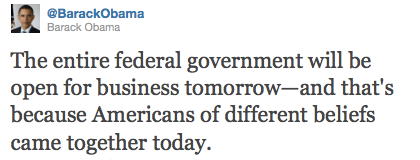
His message is short and to the point, but still drives home an important message. This is a fantastic example of how Twitter can be used to capture the attention of a potential audience. The response President Obama garners from his tweets are, as you can imagine, plentiful. Either way, Twitter – along with other social media platforms – has opened a dialogue between the President and the people of America that did not exist before.
Okay, you’re saying. But what about me? Good question. A personal Twitter account can be used in a lot of ways. I have two accounts: a professional account and a private account (the private one has a setting where I approve who can see my tweets). My professional account, as you can imagine, is entirely different than my personal. I follow business professionals in the fields I am interested in, engage in conversations with bloggers in regards to social media, communications on the web, and keep up with several tech blogs. I only re-tweet (literally as it sounds: you copy a tweet from someone else and post it to your own feed, linking to the original poster) articles that I find interesting or pertinent to the field. Oftentimes, if you re-tweet a blogger’s article with a thoughtful comment, they’ll reply back to you. In this way, I’m rubbing shoulders and having dialogues with professionals I probably would never have even met otherwise! It’s really fascinating, and incredibly exciting. I’ve discussed embarrassing mistakes made during first jobs with a CEO of an online marketing firm in Chicago. I’ve chatted about the efficacy of FaceTime, and whether or not it’s a failed product, with my future boss, the CEO of Livefyre. In other words, Twitter is a fantastic way to create dialogues with people you may never have the chance to talk with otherwise.
If you’re interested in creating a Twitter account, particularly a professional account, here are some tips:
- Watch what you say. You’ve probably heard your parents say this hundreds of times: watch what you post on the Internet. If your Twitter account is public, that means anyone can read what you’re putting out there. If you hope to connect with professionals in your field, make sure everything you post is appropriate.
- Follow people of interest to your field. Since Twitter gathers information on who you follow and then suggests other people you may be interested in following. Make sure you follow important professionals in your field. Eventually, you will be noticed by others for who you follow, and you may just gain more followers by focusing in on who you are following and who is your audience.
- Read, read, read. There’s a lot of fantastic information, news, opinions, and debates going on in the Twitterverse. Read up on them! More often than not, I hear about important news on Twitter before I see it on television or hear about it around campus. People are constantly posting links to interesting articles and websites. Knowledge is power, so read anything that interests you!
- Re-tweet meaningfully. This one can be hard to remember. Re-tweeting is mainly used to share tweets with your own followers, and is a sign of respect and interest on Twitter. However, many professionals consider it bad manners to re-tweet a link to an article without commenting on it. In a way, it’s similar to liking something on Facebook and not saying why you like it. Professionals always create dialogue about what they’re reading online; you should, too!
- Present yourself in the best way possible. It isn’t considered rude or strange to follow someone on Twitter without knowing them personally. In fact, it’s perfectly normal to do so. It’s not okay, however, to spam someone with tweets. Be courteous, but don’t be afraid to reach out to those you admire on Twitter. It’s a forum for communication and discussion. Be polite, and don’t waste the time of others.
Have more questions about Twitter? Interested in learning more or getting the hang of it before you reach out to professionals? Sign up here, and feel free to follow me, too. Happy tweeting!
