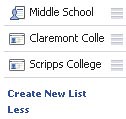I love Facebook and other social networking sites. They’re fun, and a good way to keep in touch with my friends. I have noticed, though, that sometimes I get more information about my friends than I really want. I’ve realized that if I want to share information with friends without sharing too much, I need to pay a lot of attention to my privacy settings.
Keeping track of who can see what on Facebook is tricky, because I’m not the only person who has the ability to post information about me. Friends can tag photos of me or write on my wall, and I have no control over what they say. I actually had a disagreement with a friend about privacy on Facebook – I asked that some photos of me not be posted publicly, and he thought that it shouldn’t matter to me. After all, would I really want to work for an employer who checks my Facebook and judges me for something seen there? The answer for me is yes. An employer checking my Facebook is a cautious employer who cares about the image employees project, not just to them, but to the world as a representative of the company, team, university or what have you.
Back to the problem of who sees what and who can post information about me. Although I can delete any tag of me, I can only do that after it’s already been posted, so others might see it before I get to it. On the other hand, I like and trust my friends, and I like that they can post those pictures and write to me easily. Because of that, I’ve worked through all of the privacy settings on Facebook and figured out what works best for my life in terms of who can access what information. I figured that since they can be a bit tricky to work out, I’d write a bit about what I’ve done and how I did it.
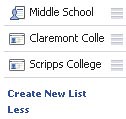
Creating lists or groups of people has helped me a lot. I took a screenshot of where these appear on my home page – you can see I have lists for people from middle school, from the Claremont colleges in general, and from Scripps in particular. I also have lists for family and people I know from certain geographical locations or certain communities.
Using these groups of people, I altered my privacy settings for each group. To do this, click on ‘Settings’ in the upper right hand corner, and then under ‘Privacy’ choose the ‘manage’ button. Using this you can choose who can see every aspect of your profile (including photos), who can search for you, who can see your news feed and wall, what is published to your news feed and wall, and what information is available to applications.


The last feature that I’ve found to be useful is the ability to customize privacy settings for each photo album I post. This can be done either when the album is created, or afterward by clicking on “edit photos” and then “edit info.”

Of course, it’s good to keep in mind that nothing on the internet is ever completely private – so it’s best if you avoid putting anything online which could be problematic if seen.