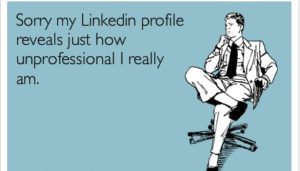Employers will Google you before they even invite you to an interview. It is a statement that spreads far and wide. I don’t know if all employers do so, but I know some definitely do. So far, I have received two interview invitations and one part-time job offer through my Linkedin connections. I am not an expert at building personal brand on Internet but I know I definitely did something right with my Linkedin profile. So before stepping into the professional world, you may want to create a Linkedin profile and take control of your professional brand and the impression you make to fellow professionals and potential employers. Here’s my five secret (not really…) steps to build a successful Linkedin profile.
First Step. Choose A Professional Profile Picture
Your profile picture is the first impression you make on Linkedin and it is worth a thousand words. Don’t add a picture that will leave people lost for words or confused.
Here’s some tips for taking/choosing a professional profile picture that can truly make you shine:
First step:
Use a high quality headshot or a half-length picture of YOU (not you and your best friends or your cute puppy)
While taking pictures remember to:
Smile confidently with your eyes
Wear business casual or business formal
Light make-up is preferable
*If you are still unsure what the RIGHT profile picture looks like, Go To CP&R’s Linkedin-profile-picture taking event during Life After Scripps Week Saturday October 1st
Second Step. Craft a headline
Now your confident smile and professional attire has attracted people’s attention. But you still need do one more thing to boost the chance that fellow professionals and potential employers click on your name, read your profile and then accept your connection request (or even actively invite you to connect) – Create a compelling headline.
Simply go to Privacy & Settings – Basic Information, you can edit your professional “Headline”. It appears right under your profile picture. Professionals and employers usually use it to determine whether you are someone they would like to connect with. AG good professional headline tells people your experience level and industry in just a few words.“Experienced Transportation Executive” and “College Junior Interested in Management Consulting” are good examples.
You can also set yourself apart by choosing your most interested industry on the same webpage.
Third Step. Add Your Education and Experience
Just like your resume, the core of your Linkedin profile is your education and experience. However, just adding the company name, your title, and location is far from enough to showcase the importance of your experience, abilities, skills and achievements. Use “Add Description”, and include several bulletin points to describe the particulars of your program, your responsibilities and ACHIEVEMENTS! If you don’t know how to accurately describe your responsibilities and achievements, consult CP&R’s “Scripps College 2016 Resume Book” for examples from your peers.
https://issuu.com/scrippscareerplanning/docs/2016_resume_book
Fourth Step. Edit Your Unique Connection Request Message
Yes, Linkedin has already prepared you a message to send, but “I’d like to add you to my professional network on Linkedin” actually doesn’t say anything meaningful. It is far from enough to stand out and make valuable connections with professionals of your target industry or companies.
From my perspective, a good connection request message made up by three main parts:
- Brief self-introduction (preferably one to two sentences)
- How you get to know this person? OR Why do you want to connect with him/her?
- Politely ask to connect
Three to four simple sentences can show people your sincerity and respect.
Fifth Step. Invite Your Employers, Peers and Colleagues To Write You A Recommendation
Just like you will check other customers’ reviews while shopping online, employers, as the buyer of the talent market also love to hear how great you are from others (preferably professionals). So remember to invite your past employers, peers and colleagues to recommend and endorse you once you finished creating a wonderful Linkedin profile!
With all these tips on hand, go create your Linkedin profile! Why leave your professional reputation to chance when you can be your own PR guru and manage your image?
* Please comment and share your own tips for creating a Linkedin profile that makes you stand out! ^-^